Learn about Smartboard technology. The Smartboard is a tool that teachers may use to engage students at any level by creating interactive lessons for a multitude of subjects. Learn how and why you may want to use a Smartboard in your class! *** THIS OFFERING IS FOR CORRECTIONS PROGRAM ONLY
Session One - Two and one half hours face-to-face. Covers the basic hardware and software that is needed to use a Smartboard. Find out why and how you may incorporate a Smartboard into your curriculum and see lesson examples of various subjects through demonstrations. Participate in activities that are designed for you to learn how to utilize Smartboard resources to effectively engage your students.
Optional: One hour "virtual office" support to help get prepared for Session Two.
Session Two - One hour via webinar. To increase your knowledge and confidence in Smartboard use, you will create your own Smartboard lesson and then share it with others.
Session Three - One hour via webinar. Allows you to evaluate your new skills and hear suggestions on how to refine them.
You will need: The Smartboard software (Notebook) installed and working on your computer and webinar capability (headset and fast internet connection) for Session Two and Three.
Note: You do not need a Smartboard to create lessons.
Nine PD Hours - Two and one half hours face-to-face, two one hour webinars, plus online discussion (two one half hour discussions) and assignments.
Duration: Six weeks.
The two and one half hour face-to-face session can be taken between the hours of 9:30 a.m. and 3:30 p.m. The webinars are July 1 and July 15, 2016 from 10 a.m. - 11 a.m.
- Explain the basic configuration needed for a Smartboard environment
- Demonstrate basic understanding of the use of Smartboard tools and menus
- Describe how a Smartboard may be used in a curriculum and assess its value in a classroom setting
- Locate resources available for Smartboards
- Explain the role of multimedia in Smartboard lessons
- Participants will create one lesson plan using the Smartboard software to exhibit understanding of interactive functionality used in a lesson for a specific level and subject and communicate their classroom or student needs and how the lesson will address it
Upon completion of this professional development activity/course, you will be able to:
MCI Concord
Concord, MA
United States