Overview
Microsoft Excel is one of today's most powerful and versatile tools, but if you're not familiar with its basic functions, formulas and commands, you can find yourself intimidated and quite frustrated. This Excel for Beginners workshop gives you strong fundamentals to build on. In this training you'll learn how to use charts, graphs, fonts, borders, shading and more - and produce worksheets that communicate information clearly and professionally. After doing a worksheet from start to finish, you'll have the confidence to teach an Excel activity in your class!
-
Create a basic worksheet by entering text, values, and formulas
- Create formulas by using some of Excel's built-in functions
- Move and copy data by using shortcut menus, drag-and-drop editing, and toolbar buttons
- Change the appearance of worksheet data by using a variety of formatting techniques
- Create basic charts from worksheet data
- Prepare a document for printing by using a variety of printing options
- Present an Excel activity to your class
Learning Objectives
Upon completion of this professional development activity/course, you will be able to:
Presenter(s) / Facilitator(s)
Date
05/06/2015 - 2:30 pm to 05/06/2015 - 5:30 pm
Location
Picknelly Adult and Family Education Center
206 Maple St.
Holyoke, MA 01040
United States
PD Center
SABES Program Support PD Center - Digital Literacy
Topic Area
Distance and Blended Learning
PDP Eligible
No