This course offers multimedia approaches for bringing history to life through websites and audiovisual tools that engage students in an effective and comprehensive way and help them gain a deeper understanding of what they are studying.
NOTE: If you register within a few days of the event, you must already have a QCC BlackBoard account.
- History or technology teachers and tutors of all levels
This professional development activity/course is designed for:
We study history through the exploration of dates, documents, artifacts, places, people, and events, as well as through the connections and patterns that emerge. Studies have long shown that multi-sensory learning helps our brains remember information better than single-sensory learning and is in line with the learning style theory of multiple intelligences.
Through two webinars and a practicum, learn how to use multimedia tools—including Internet sites and video, audio, and picture software—to create memorable history lessons that engage your students in the voices, locations, music, photos, and more of significant and momentous historical times. All three parts must be completed in order to receive PD hours.
Webinar 1 (2 PD hours): View and discuss three multimedia approaches that may be used to show historical information:
- PowerPoint timelines: Walk through events in a linear approach loaded with videos, podcasts, pictures, and sound files.
- Primary source websites: Differentiate between different types of sources by demonstrating historical primary sources and secondary sources.
- Infographics: Transform complex information into graphics that are easy to understand.
Practicum (2 PD hours):
- Use PowerPoint software to draft a multimedia presentation of a histoical event, person, document, or artifact for use with students.
- Post your presentation to Blackboard, or email it to the instructor.
- Email the instructor with any questions on difficult history topics or challenges within the multimedia approaches. The instructor will investigate and present the answers in Webinar 2.
- View other participants' presentations, and prepare to discuss them as a group.
Webinar 2 (2 PD hours): Review and discuss your peers' presentations, and review any difficult topics or challenges that were identified. View an example of a Timeline Toolkit with additional timeline formats and tools.
- View and discuss further creative resources for building a Timeline Toolkit with a variety of multimedia, primary and secondary sources, and infographic ideas.
- Experience hands-on advanced timeline formats and tools.
- Explain three methods for using multimedia technology to present and engage with history
- Discuss two ways that an infographic may represent a historical person, place, or thing
- Describe one historical primary source and how it may be demonstrated
- Demonstrate basic understanding of how to use PowerPoint to present historical information
Upon completion of this professional development activity/course, you will be able to:
- Access to a computer or device capable of webinar participation
- Comfort with accessing the Internet
- Basic Microsoft Office skills
- Comfort with trying audio and video tools
Online course
United States