How do you use that miraculously tiny computer you have in your pocket? Do you keep a shopping list on a smartphone app, or schedule meetings on a calendar that synchronizes with your smartphone? Do you photograph important notices, or use the voice memo to remind yourself about your aunt’s birthday next Sunday? Email, texting, Google Apps, VoiceThread, Voxer, WhatsApp, mobile banking, Quizlet, counting calories and steps—the possibilities for using your smartphone are endless!
Many apps and features on your phone are applicable to the classroom and to your students’ work readiness. This self-paced, lightly facilitated course will help you develop strategies for using smartphones and apps in your classroom.
- All levels of smartphone users and any adult education practitioner who would like new ideas for integrating technology in the classroom.
This professional development activity/course is designed for:
By unlocking the full potential of a smartphone, your students can become part of the tech-savvy 21st century workforce. In this course you will start with the basics, including assessing your students’ smartphone technology literacy, increasing your own mastery of and comfort level with your smartphone, and creating a classroom phone usage policy. You will then work on accessing email via the phone and finding solutions to common obstacles (such as forgotten passwords). From there you will explore useful apps and features that are applicable to your classroom and to students’ work readiness. Lesson plans with guidance for differentiation will be provided.
This professional development offering is 6 professional development hours.
College and Career Readiness Standards for Adult Education (CCRSAE) addressed:
- Writing anchor 6: Use technology, including the Internet, to produce and publish writing and to interact and collaborate with others.
- Speaking/Listening anchor 2: Integrate and evaluate information presented in diverse media and formats, including visually, quantitatively, and orally.
- Reading anchor 7: Integrate and evaluate content presented in diverse media and formats, including visually and quantitatively, as well as in words.
- Determine which features and apps will help students accomplish their college, career, and other goals in and out of the classroom
- Match two apps or features to your classroom learning goals
- Design and implement a lesson that integrates college and career readiness and smartphone technology
- Identify phone settings and troubleshoot some common problems
- Describe how to foster student-to-student communication via smartphones
Upon completion of this professional development activity/course, you will be able to:
Smartphone mastery is not required. Participants need access to a smartphone for this course.
Online course
United States