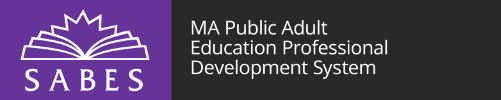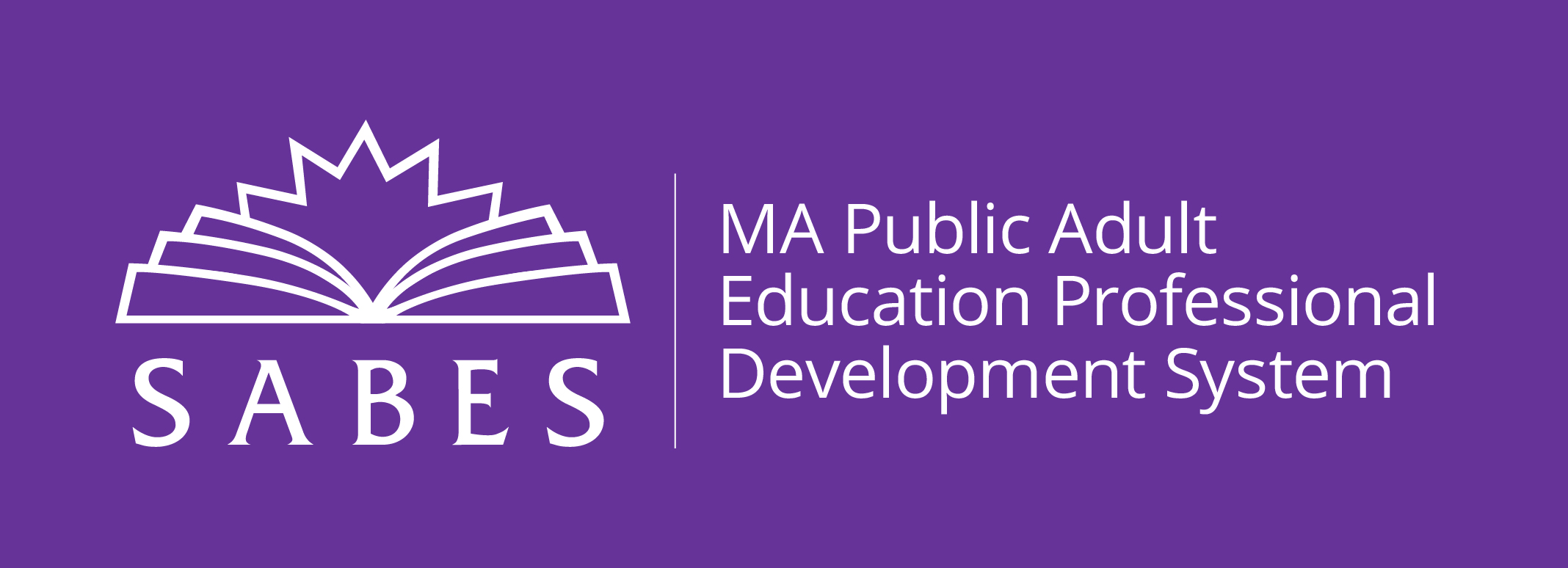This course takes place on Moodle. An introduction to Cognos, participants learn about key features and areas in Cognos, how to run essential performance data reports, create, save, and print reports and manage reports in your individual area
Participants will login, navigate in different areas and tabs in Cognos, use toolbar functions to customize reports, run typical desk review and federal reports, and learn how to manage reports and views. This includes creating, accessing, saving in cognos and saving locally, exporting to Excel or PDF, and printing. It will include an introduction to working with cubes as well.
Presenter will be contacting registrants in the week previous with instructions for logging into Moodle.
-
Participants will be able to
• Identify Cognos features and terminology and navigate sections, tabs and toolbars
• Run Ad Hoc and Federal reports, and also locate individual program data in the Desk Review
• Create a report with Program data and save in “My Folders”
• Locate, run, save, export and print reports
• Access online Cognos manual, SABES website, and the SMARTThelp form for technical assistance
Upon completion of this professional development activity/course, you will be able to:
Online
United States