Certain mobile response apps contain interactive features that teachers can use to encourage "total student participation" in their classes. You will explore the features of three apps, both as a "student" and a teacher, which give you the ability to create activities that will actively engage all your students, build classroom community, and provide you with valuable assessments to track student learning.
Certain mobile response apps contain interactive features that teachers can use to encourage "total student participation" in their classes. This means all students are engaged at the same time they are doing fun activities. These apps have been shown to positively change the excitement level of your students, and give you instant feedback you can use to further direct instruction. These apps are applicable to any subject matter you teach. Moreover, students can use these resources with just their cell phones - no need to set up laptops or take trips to a computer lab. You will explore the features of three mobile apps both as a "student" and a teacher, which gives you the ability to create activities that will actively engage all your students, build classroom community, and provide you with valuable assessments to track student learning.
Assignments: 1) Creation of at least one activity on one of the apps and a tryout of the activity in class, and 2) Posting of feedback on discussion board about how the activity went, with guided questions about app ease of use, student set-up and reflection of the activity from teacher and student. Support given during webinars and through online discussion board. This training is four weeks: Three one-hour webinars, plus assignment and online discussions.
United States