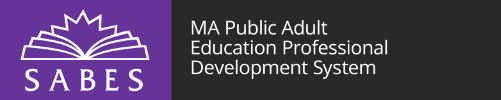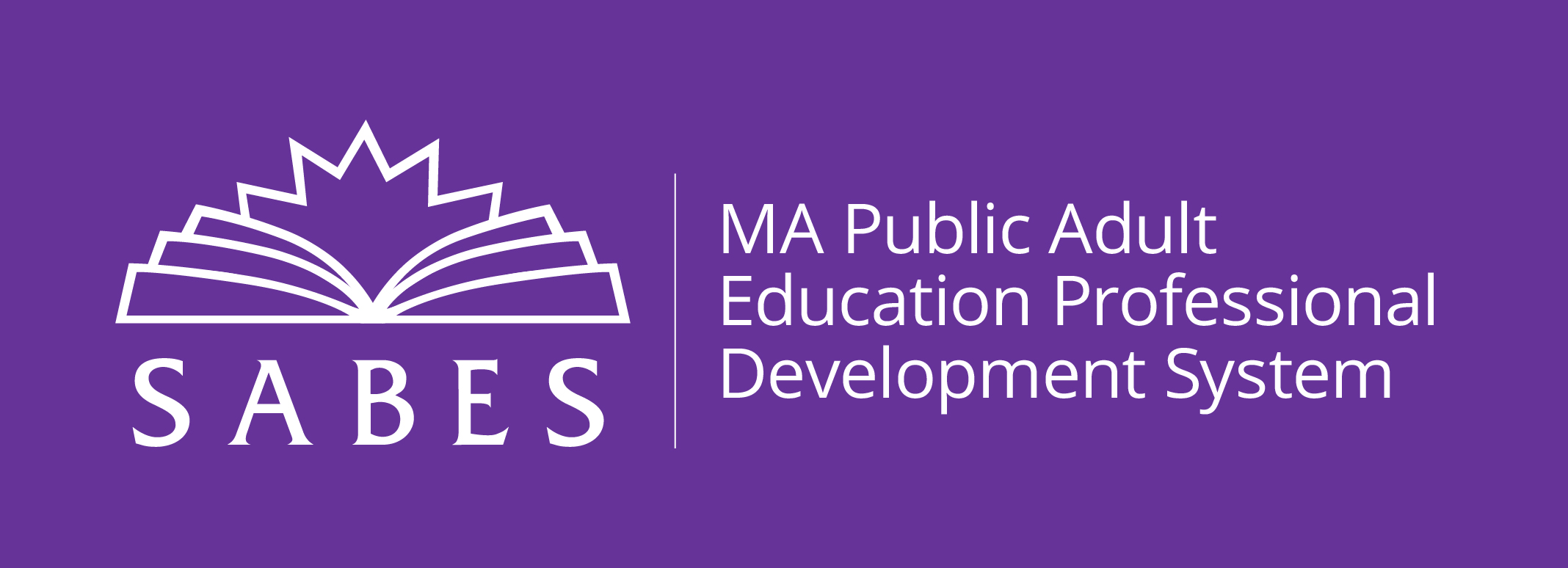In this session, conducted in Zoom, you will learn practical ways to use Google Docs (part of the Google Suite) for remote instruction, whether to lead a class, small group, or one-on-one tutoring. You will move beyond the basics to integrate new tools and features of Google Docs by acting as a participant in a virtual Get To Know You activity that can be adapted to a variety of remote instructional situations.
NOTES:
- You will need to have access to a Gmail account for this training. If you do not currently have a Google account you can create one for free. (https://www.google.com)
- Although Zoom is mobile-friendly, you will greatly enhance your experience by participating on a laptop or desktop computer.
- Teachers of adult ESOL learners of any level
- ESOL teachers with novice to intermediate experience using Google Docs
This professional development activity/course is designed for:
During our 2-hour session, we will explore features that will allow you to create and adapt learning experiences for your students during synchronous and/or asynchronous remote instruction.
- Creating and formatting tables to organize information
- Using the Explore feature (do research, find/insert images, and add citations)
- Adding links to text, adding/changing links to images
- Completing basic image editing
- Accepting / rejecting suggestions so they become a part of a final draft
- Browsing and installing Education Add-ons
- Use several features in Google Docs to set up and carry out interactive, communicative activities for synchronous teaching
- Interact with students and collaborators by using the Comments and Chat features within Google Docs (synchronous or asynchronous teaching)
Upon completion of this professional development activity/course, you will be able to:
By registering for the Google Drive/Docs – Beyond the Basics course, you are acknowledging an understanding of the concepts discussed in the Beginner session:
- Creating class folders in Google Drive
- Accessing the Google Docs blank document - Template Gallery options
- Creating documents from scratch or from a template
- Setting / modifying editing privileges (sharing)
- Using the Comments feature
We do not have time to review these concepts during this Beyond the Basics session – we will move forward with the expectation that all registrants have these skills. If any of these tasks are unfamiliar to you, we invite you to register for Google Drive/Docs for the Virtual Classroom – Beginner for a refresher. (See Calendar)
United States