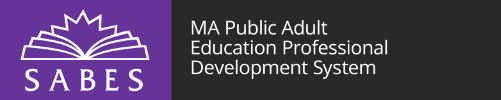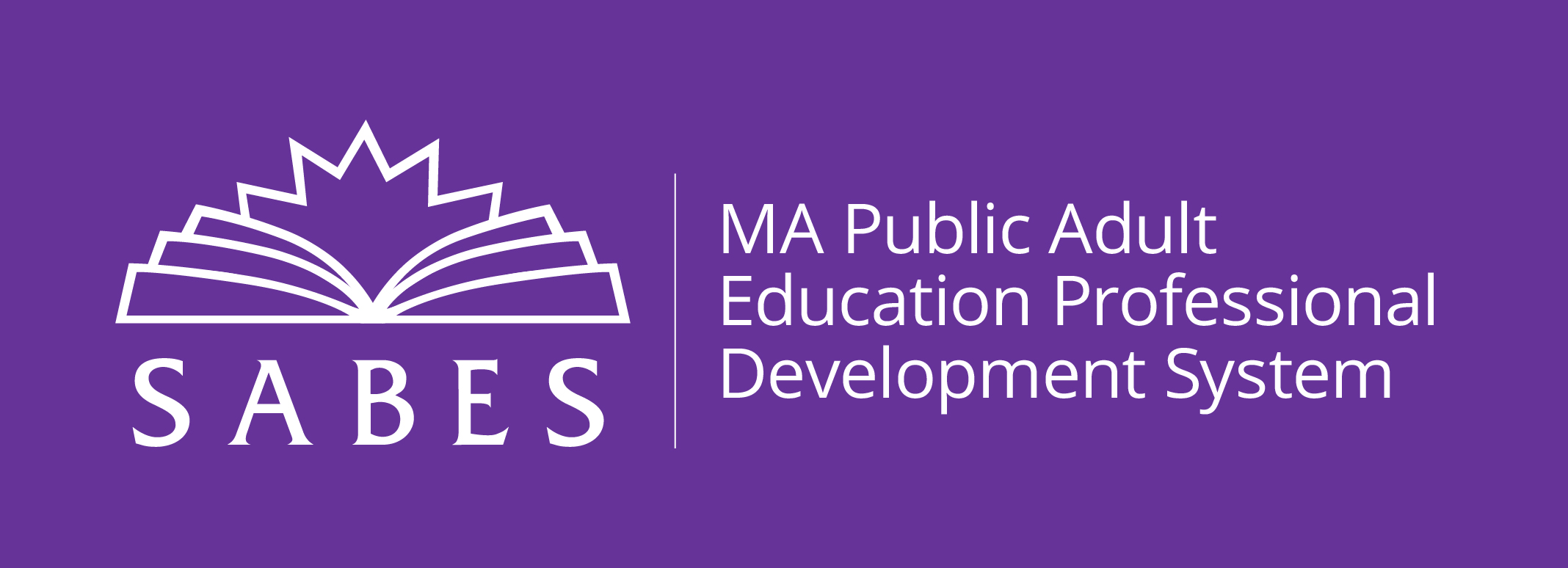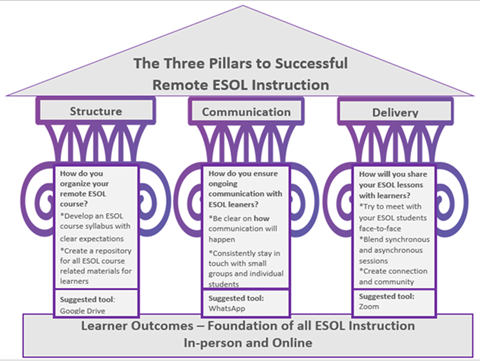 Considerations for providing remote instruction for adult learners are many and complex. Student and teacher access to hardware and software and comfort with technology; finding ways to create a sense of community in our classrooms when we cannot be present in the same space; deciding which of the many online tools to use–all can be very challenging for teachers of adult learners. For ESOL instructors and learners there are additional considerations. How do we ensure that our English learners are able to access our lessons and materials with the remote systems and tools we have chosen to use? How do we communicate with our students and deliver our content in meaningful ways they'll be able to understand? Which remote instructional tools are best suited for English language learners? And very important, how do we bring our ESOL students together to create a supportive community of learners--an aspect of our classes that is critical to their success?
Considerations for providing remote instruction for adult learners are many and complex. Student and teacher access to hardware and software and comfort with technology; finding ways to create a sense of community in our classrooms when we cannot be present in the same space; deciding which of the many online tools to use–all can be very challenging for teachers of adult learners. For ESOL instructors and learners there are additional considerations. How do we ensure that our English learners are able to access our lessons and materials with the remote systems and tools we have chosen to use? How do we communicate with our students and deliver our content in meaningful ways they'll be able to understand? Which remote instructional tools are best suited for English language learners? And very important, how do we bring our ESOL students together to create a supportive community of learners--an aspect of our classes that is critical to their success?
With so many considerations, ESOL teachers may find the framework of the Three Pillars to Successful Remote ESOL Instruction to be a helpful organizing tool. Focusing on the three areas of Structure, Communication, and Delivery, and employing the KISS (Keep It Sweet and Simple) principle, the Three Pillars framework can guide your remote ESOL instruction.
Pillar One - Structure
The first pillar is structure: how your course will be organized. What are the class meeting times, expectations for student participation, themes and units for the course? When can your students expect to hear from you during the week? When and how can they contact you? When are their assignments due and how should they submit them? And finally, what tools will you use to help you organize the class? Your responses to these kinds of questions are critical to moving forward in remote instruction and set the foundation for your course. It is also critical to create a syllabus with all of the above information and to share it with students. The more clarity you can provide to students, the greater their confidence as they begin learning in this new environment. A helpful tool to structure a remote class is Google Drive, where course materials, including the syllabus, calendar, and weekly folders, can be stored and accessible to students. Google Classroom is another option to use with more advanced English learners.
Pillar Two- Communication
The second pillar, or consideration for remote ESOL instruction, is communication. This is a big one! Students and the teacher must have a clear, consistent understanding about how and when they will communicate with one another in order to ensure student access to instruction and support. As mentioned briefly above, it is important to lay out a communication plan by making it part of your syllabus. When and how will you be in touch with students? Will you hold virtual office hours for additional support? Are students free to contact you at other times? Will you send an agenda ahead of each session? Will you send summaries of lessons afterwards? Will you record sessions and make them available for viewing at a later time? And of course, what communication tool(s) will you use? Spend some time thinking about, and making decisions about, these aspects of communication, and convey your communication plan to the students. A very helpful and popular communication tool is WhatsApp. This versatile tool is ideal for communicating with adult English learners, as many of them are already using it to communicate with their families and friends. It also provides text-based communication, video, audio, and phone options, and its ability to translate into 60 languages makes it especially valuable for communicating with English learners.
Pillar Three - Delivery
Finally, the third pillar of remote ESOL instruction is delivery. If you are planning synchronous sessions (i.e., the teacher and students together online) for your class meetings, choose a platform that has a small learning curve, which all students can access via multiple devices, and ideally, one that will allow students to share video if they choose. There are many, many options for synchronous sessions, with Zoom being an obvious choice, as it has gained popularity since the shift to remote work and learning and may already be familiar to your students. However, you may still need to build in some time to help students learn how to use some of the Zoom tool features. Fortunately, job aids and student support materials are available through Zoom and SABES.
Asynchronous delivery, such as via lessons or homework from your class text book or Google Drive folder, recorded lectures or lessons students can view at their convenience, or a relevant video students can watch to reinforce learning, can also enhance and support learner outcomes.
KISS
Organizing one’s thinking around these three pillars will help you apply the KISS (Keep It Sweet and Simple) principle to your remote ESOL instructional planning and delivery. There is so much that is new to our teaching, and there is so much information to be found, that it can feel overwhelming. However, by focusing on key organizational principles and just a few tools, you will be able to adapt your best practices to the ESOL remote environment, and your students will have a rewarding, meaningful experience in your class, with strong learner outcomes.
For more information on how the ESOL PD center can support your instructional efforts during this time of remote learning–and well beyond–please check out the SABES ESOL website. New courses are being added regularly, along with resources, tips, and tools.