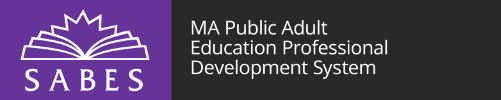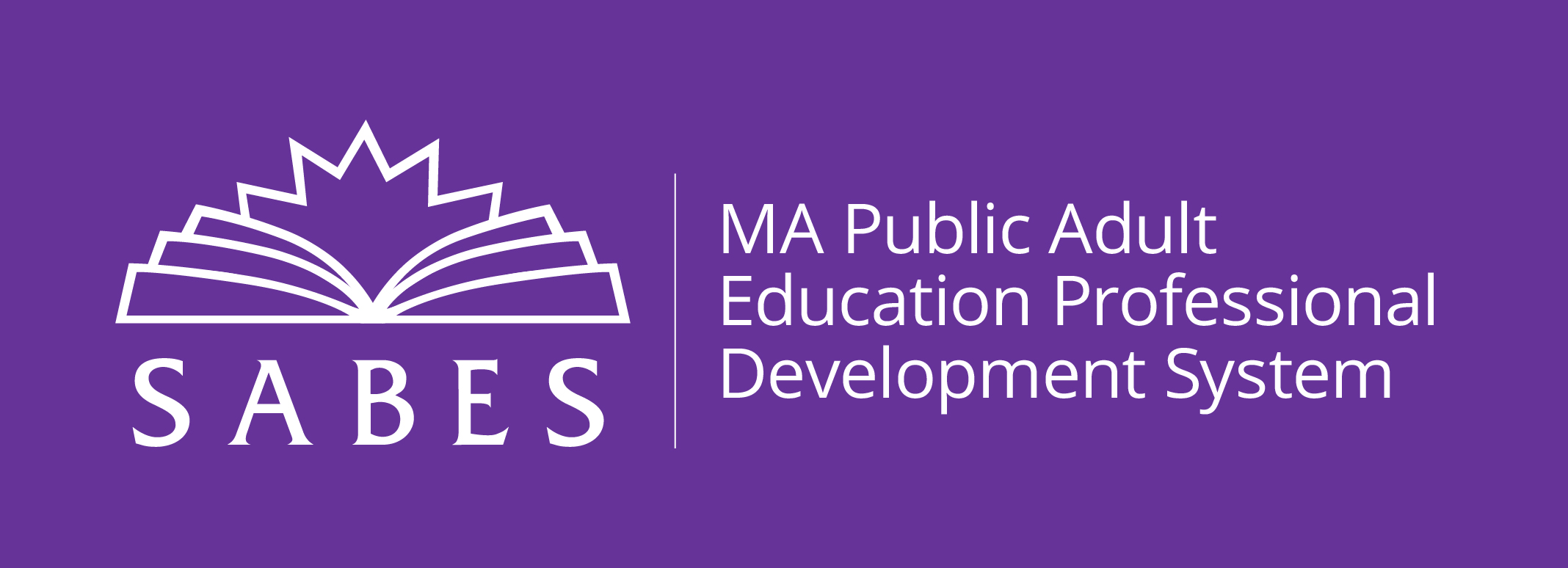Build your technological toolbox in this online workshop as we uncover features and classroom uses for Google Voice and Adobe Spark. These two tools will help you enable your students to use their imagination and skills to engage in meaningful classroom activities and assessments. Google Voice is a great tool for texting students while keeping your phone number private. You can also use it in the classroom for oral assessment. Adobe Spark is a free video tool your students can use to create interactive storyboards with voiceovers and images.
- ABE and ESOL instructors and tutors
This professional development activity/course is designed for:
We will explore how teachers and tutors can use Google Voice and Adobe Spark to create meaningful and interactive activities with learners. You will have time to explore each of the tools and brainstorm ways for using them in your teaching.
In the first webinar, we will explain the tools, how to sign up for them, and give some examples and ideas on how to use them.
Next, your assignment will be to practice trying out each tool, choose one, and create an activity to implement with your students. Guidance and support will be provided in an online discussion, along with the opportunity to exchange ideas and learn what others are planning to do with the tools.
The second webinar will allow you and your fellow participants to share experiences and refine ideas for using the tools in class. You will learn about additional resources and teaching ideas to use with your students.
This workshop is 5 professional development hours:
- Two 1-hour webinars (required): August 15th and 29 (Thursdays) from 10:00 AM to 11:00 AM
- 1 hour: Discussion forum participation
- 2 hours: Activity creation and implementation planning with one of the tools
CCR Standards anchor standards addressed:
- Speaking/Listening anchor 2: Integrate and evaluate information presented in diverse media and formats, including visually, quantitatively, and orally.
- Speaking/Listening anchor 5: Make strategic use of digital media and visual displays of data to express information and enhance understanding of presentations.
- Utilize features of Google Voice and Adobe Spark by describing two ways each tool can be used for educational activities
- Create one activity using either tool that you will use with your students
Upon completion of this professional development activity/course, you will be able to:
Some basic knowledge of computer skills, including using an Internet browser.
Online
United States