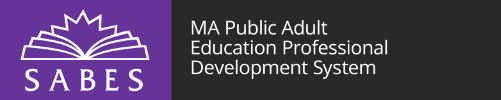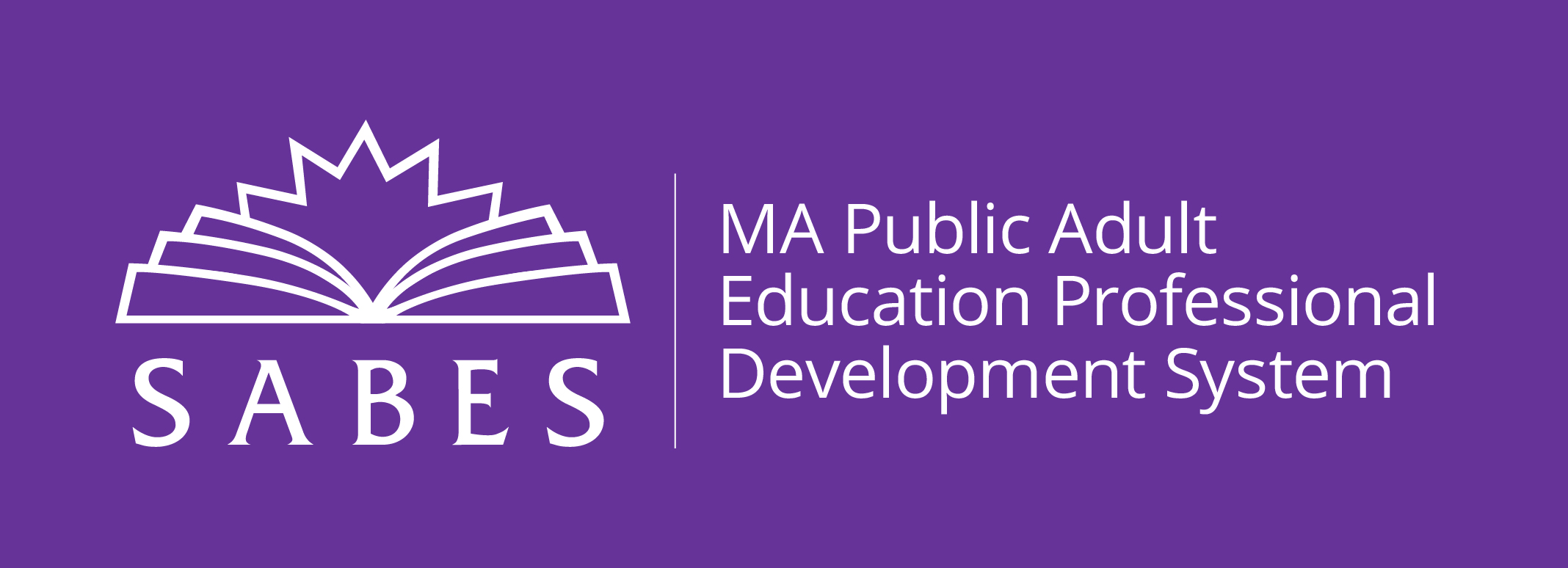Have you scheduled and delivered some of your ESOL classes in Zoom already, and are ready to learn more? In this two-hour virtual session held through Zoom, teachers will move beyond the basics to learn how to use breakout rooms, share a presentation, stream a video, save screens, and record sessions to deliver effective remote ESOL instruction using the Zoom teleconferencing platform.
There are prerequisites for this session. Please see below for details.
Please note: You will access Zoom and other support materials via Blackboard. You will receive a separate email from Joanne Harrington at Quinsigamond Community College with instructions on how to access the course. You cannot access the online course from the SABES website.
- ESOL teachers with basic experience using Zoom (comfortable setting up and hosting meetings and using communication tools)
This professional development activity/course is designed for:
In this virtual session held through Zoom, teachers will have an opportunity to explore additional features in Zoom teleconference platform that enhance online ESOL instruction:
- Delivering Content: Sharing Google slides or a PowerPoInt presentation with students to provide guided visuals and notes while facilitating a discussion; using a white board for class brainstorms; streaming videos from ted Talks, YouTube, and other sites; adjusting settings to optimize video and audio quality
- Using Breakout Rooms: Assigning students into pairs or small groups to increase their opportunities for speaking and listening, and to differentiate instruction; rotating among breakout rooms; and monitoring student interactions
- Performing Formative Assessment: Using video and chat recording and other Zoom features
- Extending the Lesson/Promoting Persistence: Saving copies of chat, whiteboard notes and recordings; sharing content with absentees; and providing opportunities for student review
- Share a presentation with students while facilitating a discussion
- Stream videos during a meeting to spark discussion or share educational content
- Assign students to breakout rooms and monitor participation
- Save notes and recording from meeting to share with students
Upon completion of this professional development activity/course, you will be able to:
By registering for Zoom Beyond the Basics - Instructional Tools and Strategies for Remote ESOL Instruction, you are acknowledging an understanding of the concepts discussed in Zoom Basic Features and Functions:
- Set up a Zoom meeting and invite students to participate
- Understand what learners see in the Zoom mobile app
- Direct students to use microphones, public and private chatrooms, and virtual hands
- Share screens in Zoom to show an agenda and use a whiteboard to take notes or draw pictures in a discussion
To ensure that we are all ready to move forward together in exploring features and functions of Zoom Beyond the Basics, we ask that you please do the following after you have registered:
- Schedule a meeting within Zoom and send a copy of the invitation to kateanderson@qcc.mass.edu.
- Complete the very brief Zoom Knowledge Check that will be sent along before your session.
If any of these tasks are unfamiliar to you, we invite you to register for Zoom Basic Features and Functions as a refresher.