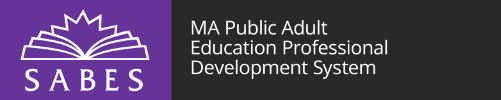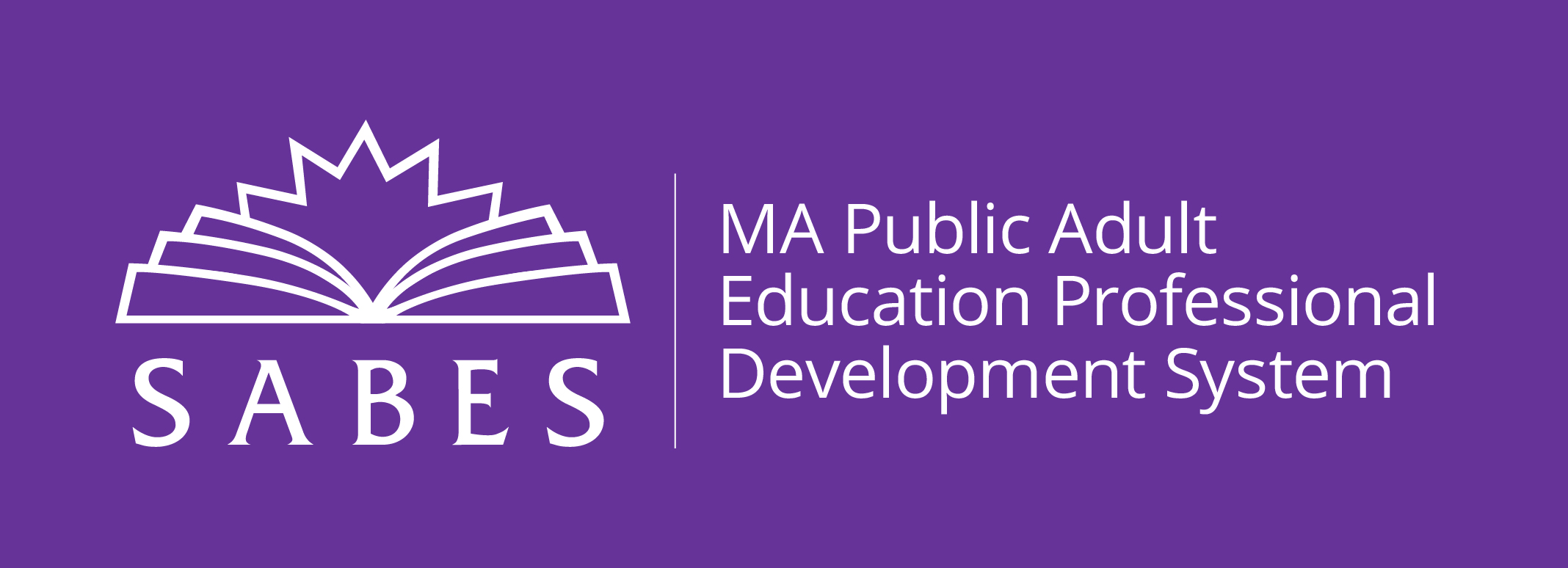How are your students accessing your class in the remote environment? Did you know that an estimated 80% of adult ESOL students reported participating in synchronous sessions using on their phones last spring? In this two-hour Zoom session, you will use your phone to learn firsthand about the benefits and challenges learners experience when they use their phones for ESOL classes on Zoom. You will then learn to design an ESOL lesson for students using their phones.
Please note: There are pre-requisites for this session. See below for details.
Please note: You will access Zoom and other support materials via Blackboard. You cannot access the online course from the SABES website. You will receive a separate email from Joanne Harrington at Quinsigamond Community College with instructions on how to access the Blackboard course and the Zoom session.
- ESOL teachers of all levels and who are familiar with basic Zoom features
This professional development activity/course is designed for:
The Zoom phone app is well suited to mobile ESOL learning. In this session, teachers will experience instruction on the phone in order to identify the differences and similarities between features on devices, consider ways to ensure clarity when explaining content or giving instructions, and examine options for learner engagement using chat, non-verbal responses, and breakout rooms. Participants will collaborate on determining the content for a breakout group screen sharing task and then share their work with the whole group. A Q&A segment will provide an opportunity to address some of the challenges of mobile learning for English learners.
During this session, participants will begin by logging into the session using their laptop or desktop computer and then move to using their phones as the session continues. Please be sure to have both devices available to you for this session. This is designed to be a hands-on learning opportunity.
Participants who do not have the app on their phones will be shown how to download the Zoom mobile app at the outset of the session. Feel free to do that prior to the session; those of you who have it on your phone already are all set.
- Identify the benefits, challenges, and work-arounds for English learners participating in Zoom class on their phones
- Create a virtual whiteboard practice task that engages all learners
- Plan a breakout group screen sharing task for learners on mobile devices
Upon completion of this professional development activity/course, you will be able to:
In order to focus directly on the use of your mobile device, we ask that all participants be able to do the following on your laptop or desktop prior to attending this session. These skills will not be covered as part of this session.
- Use the Zoom features on the host bar
- Identify participant tools (non-verbal responses, reactions, chat)
- Screen-share a document or Web page
- Open a whiteboard and access the annotation tools
- Previous participation in a breakout room is also helpful
- Familiarity with your own phone’s camera, and audio and recording features
United States