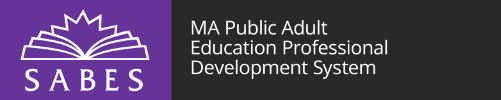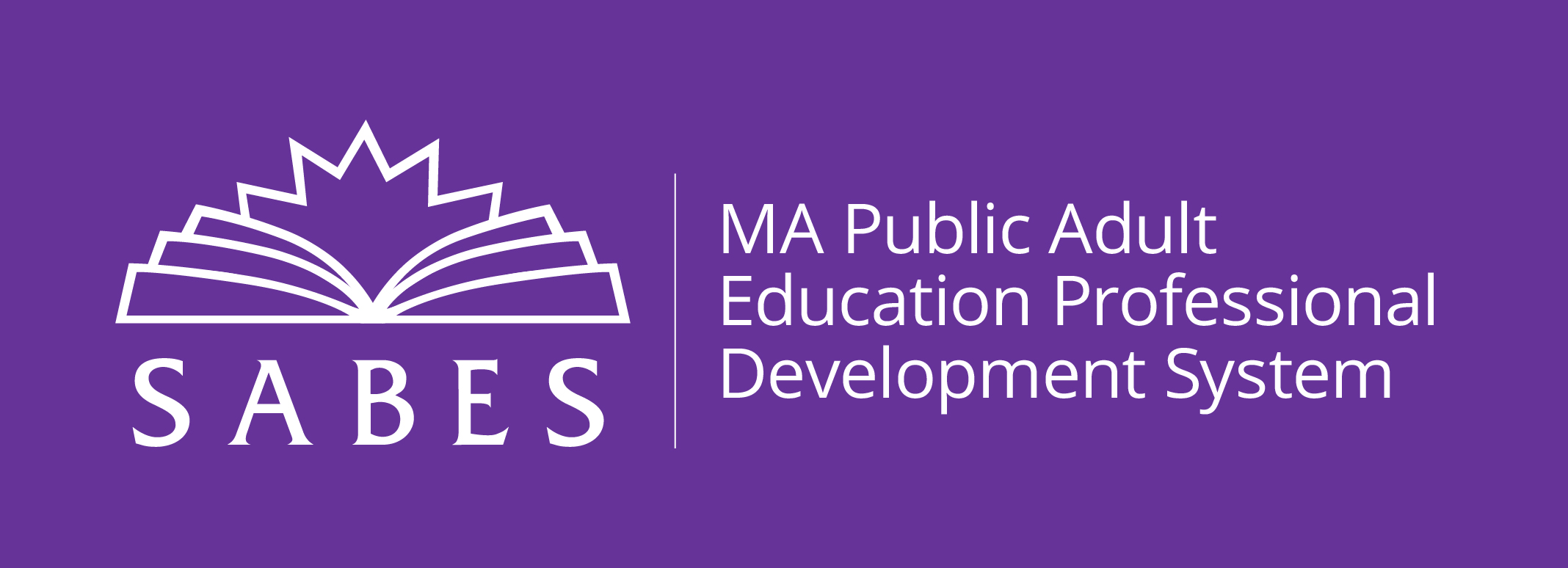Join this online facilitated roundtable discussion for inspiration on designing and implementing engaging online classes with your ESOL students! Interested in ways to maximize the many tools available in Zoom? This session will include creative ideas, practical applications, and concrete examples of ways in which ESOL teachers are currently using Zoom to engage and communicate with students at all ESOL levels.
There are NO pre-requisites for this session, though participants will find it more useful if they are currently using Zoom for remote ESOL instruction.
Please note: You will access Zoom and other support materials via Blackboard. You cannot access the online course from the SABES website. Shortly before the course begins, you will receive a separate email from Joanne Harrington at Quinsigamond Community College with instructions on how to access the Blackboard course and the Zoom session.
- Teachers of adult ESOL learners of any level
- ESOL teachers with novice to intermediate experience using Zoom
This professional development activity/course is designed for:
With the rapid switch to remote ESOL instruction, Zoom has risen in popularity as one of the most user-friendly teleconferencing tools. Zoom offers more than a simple virtual meeting space; it also offers teachers options for small group or paired breakout rooms, recordings of meetings, saved whiteboards and chats, annotation tools, and the ability to share links to documents and links. In this panel session, several practitioners share how they have smoothly integrated Zoom and its myriad options into their remote instruction toolboxes, increasing student engagement and maximizing remote face-to-face learning opportunities in a remote context.
In this 1.5 hour roundtable session, you will gain valuable ideas about how to use Zoom in a wide range of ways to support your remote ESOL instruction. Panelists will share examples from their own teaching experiences using Zoom with beginning to advanced ESOL students. You will hear about ways to use Zoom to facilitate small meetings to large classes, coordinate collaborative activities, conduct assessments, provide pronunciation feedback, troubleshoot tech issues, and more.
Join us for our second in a series of roundtable discussions designed to help you to re-imagine your instructional practices during this period of remote teaching and beyond!
- Describe diverse ways to use Zoom for engaging ESOL instruction
- Avoid common pitfalls inexperienced Zoom users may encounter
- Apply knowledge of useful tips to enhance your Zoom user experience
- Guide English learners on how to use Zoom features
Upon completion of this professional development activity/course, you will be able to:
Working knowledge of setting up and using Zoom for remote instruction.
United States