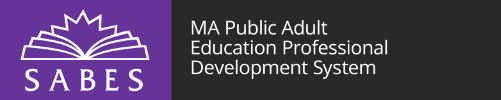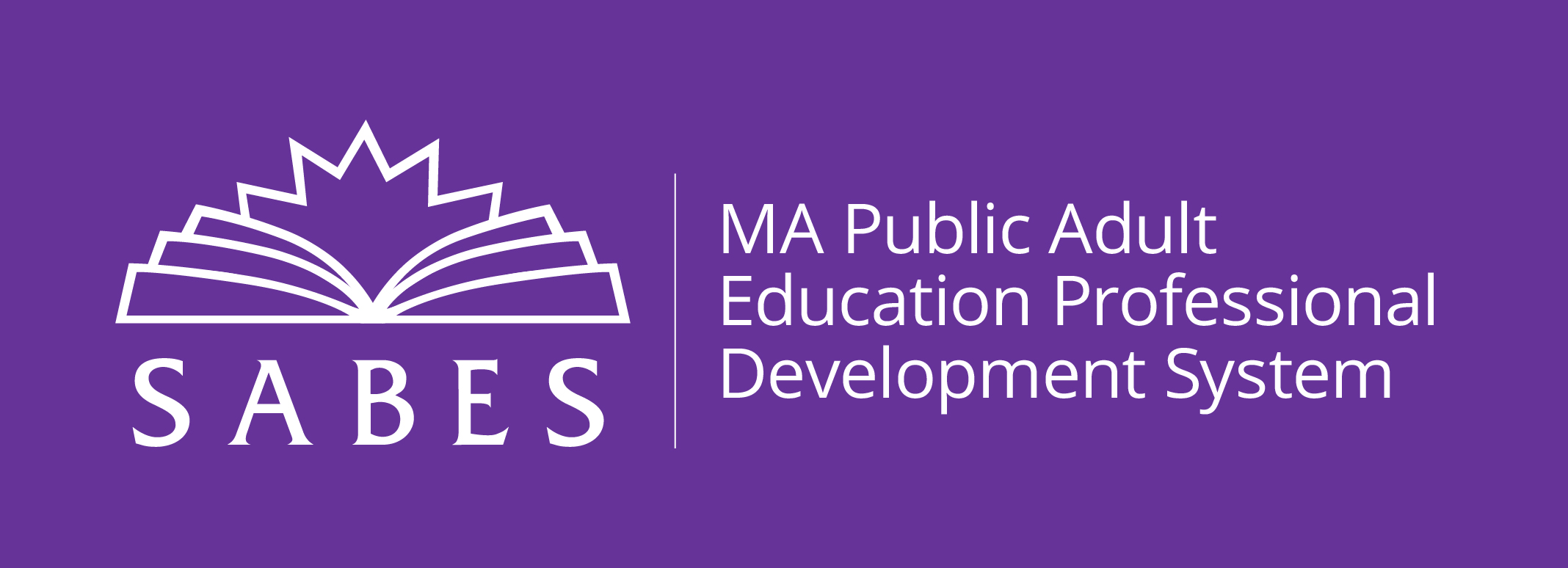This session is the second in a two-session professional development opportunity designed to support teachers whose students are coming to virtual class on their smartphones. Session 2 is designed for those instructors who would like to apply their prior knowledge (and/or the content from Session 1) to the development of mobile-friendly, differentiated learning tasks for their students using Zoom tools, Google Drive and Padlet.
-
ESOL instructors teaching learners at any language proficiency level
- ESOL instructors who have both a smartphone and laptop/desktop computer to participate in the session, have the Zoom app downloaded on a smartphone (via App Store for iPhone and Google Play for Android), and know how to access basic Zoom tools on their smartphones
This professional development activity/course is designed for:
In this 90-minute virtual workshop, you will collaborate with colleagues to develop differentiated learning tasks that develop learners’ language skills, build content knowledge, integrate 21st century skills and foster learner voice and choice in the virtual classroom. Learning templates and checklists will be provided for tasks that include gathering, analyzing, and drawing conclusions from class data; conducting online research and presenting it to the class, and organizing a guest speaker event.
This session is for you if you already know how English learners experience Zoom on a smartphone, your learners are using smartphones to attend class, and you want to collaborate with colleagues to create instructional materials.
-
Use templates and checklists to support the integration of high-leverage, rigorous language development practices that maximize learner engagement and learning on smartphones in the virtual ESOL classroom
-
Use breakout rooms and learners’ smartphone tools (e.g., camera, apps, etc.) to differentiate instruction and foster learner agency
Upon completion of this professional development activity/course, you will be able to:
Know how to access basic Zoom tools on their smartphones. For those unfamiliar with these tools, a preliminary activities module will be made available to you beginning February 5, consisting of videos and suggested practice activities to help you prepare for the more advanced sessions.
There will not be time during our session on February 17 to review the content of the preliminary activities module, so please take the time beforehand to do so independently.
Zoom app downloaded on a smartphone (via App Store for iPhone, and Google Play for Android) and confidence conducting learner-centered ESOL lessons for learners on smartphones during Zoom virtual classes.
Both a smartphone and a laptop/desktop computer to participate in the session.
United States