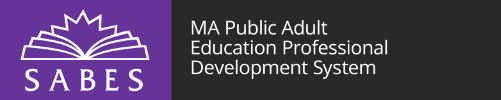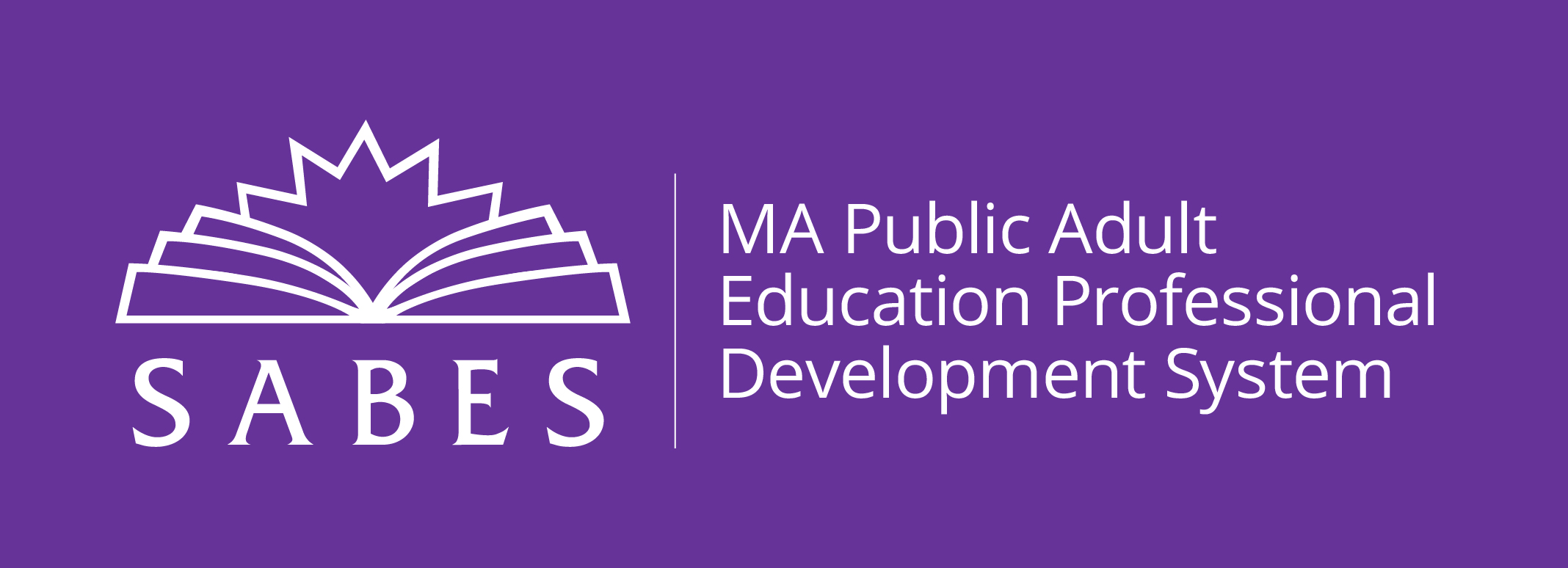The Assignments tool in Google Classroom can be a good way to share assignments, communicate about them, and keep them organized for both students and teachers. It can also be a challenge for both to use.
In this coffee hour, we will review the nuts and bolts of creating, assigning, and grading assignments, as well as giving feedback. We will discuss ways to help students manage the assignments they receive, including posting them and responding to feedback.
Please note that this webinar will not cover how to create a Google Classroom or the basics of navigation. Please see the Prerequisite section for a resource to provide support.
- Anyone who would like to become more proficient in using the Google Classroom Assignment tool to post assignments, help students access and submit them, and provide feedback on students’ work
This professional development activity/course is designed for:
The total time for this PD activity is one hour, with an additional (optional) half hour for questions and discussion about anything related to digital literacy and distance education.
Schedule:
- Webinar: Wednesday, March 31 from 10:00 a.m. to 11:30 a.m.
- The facilitator will provide support via a discussion board through April 14.
This is a repeat of the webinar on Tuesday, March 30 from 6:00 p.m. to 7:30 p.m. If you prefer to attend that session, click to register.
Participants must have a Google Classroom account and be familiar with Classroom and Google Drive, including Folders. Those who are not yet familiar with Google Classroom should view the Program Support PD Center - Digital Literacy and Distance Education on-demand webinar number 9: Teaching Online Using Free Google Classroom Resources - Part 1: Getting Started and Using the Stream, then create a Classroom, and become familiar with it. Click to self-register.
United States