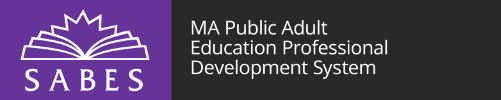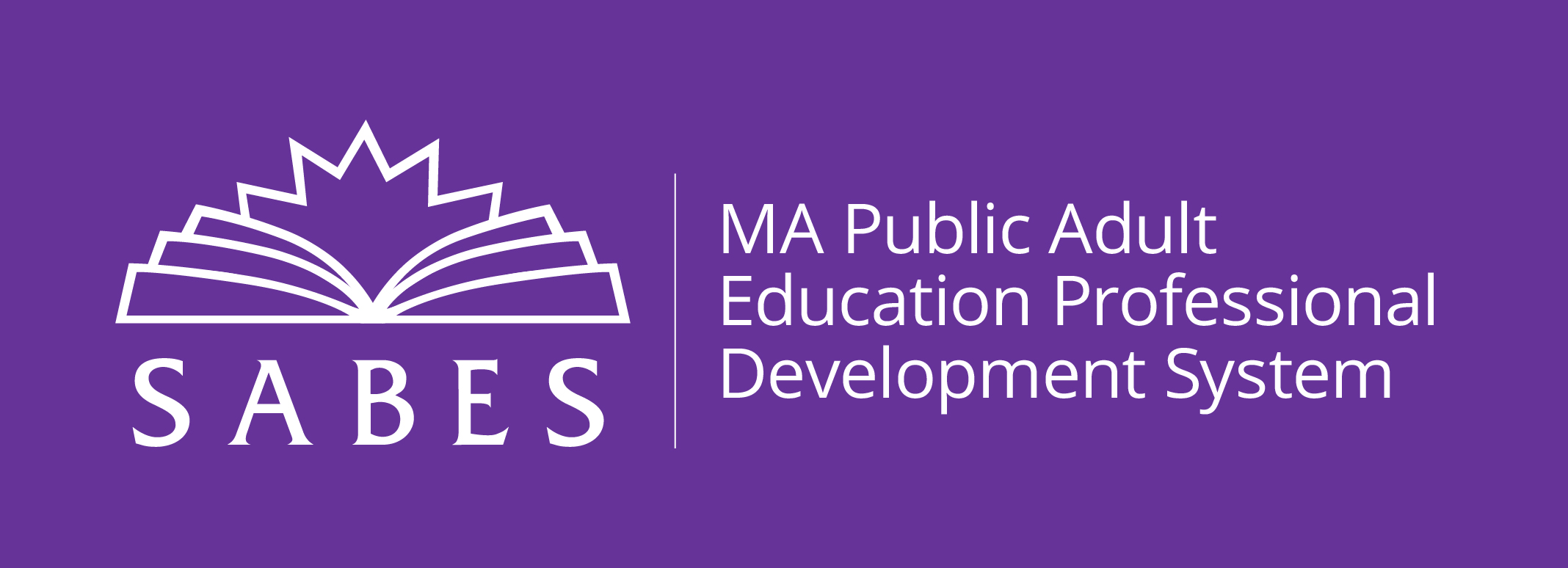Slide presentations are traditionally used as a tool for instructors to present information and guide learners through a lesson. But what would it look like if slides were interactive and students were able to draw, brainstorm, and do math on slides? Pear Deck is a Google Slides tool that can be used to transform your slide presentations into interactive learning experiences, critical thinking activities, and formative assessments. It’s also free, easy to use, and can be used in live synchronous sessions or shared for asynchronous work.
- ABE teachers and administrators at all levels of math ability and comfort
This professional development activity/course is designed for:
In this two-part online workshop series, you will experience Pear Deck first as a learner, then have the opportunity to create your own Pear Deck-infused lesson. Each session is 90 minutes. Participants are expected to attend both sessions. Please read Prerequisite info below.
- In the first workshop, you will be introduced to Pear Deck from a learner’s perspective. We will look at an example of a math lesson that integrates Pear Deck and hear how one teacher uses this tool in remote learning. You’ll also have an opportunity to begin your own Pear Deck lesson.
- In the second workshop, you will continue to build your Pear Deck lesson. Then you’ll practice sharing it with students (your fellow workshop participants) so that you can experience Pear Deck as a teacher.
About one week before the event, registrants will receive a separate email from sherry_soares@terc.edu from the SABES Math Team at TERC with instructions on how to access the Zoom sessions.
- Create lessons with opportunities for student engagement using Pear Deck Slides
- Consider how Pear Deck can be used with math-related content
- Develop assessment activities using Pear Deck
- Share a Pear Deck lesson for synchronous or asynchronous learning
Upon completion of this professional development activity/course, you will be able to:
Pear Deck is a Google Slide Add-on. Therefore, you will need a Google account (Gmail) and familiarity with Google Slides or Microsoft Powerpoint to build your own Pear Deck lesson. If you’re not familiar with Google Slides:
- This video covers the basics of Google Slides well in 15 minutes.
- This video is 56 minutes but does a nice job of explaining the basics in a bit more depth.
MA
United States