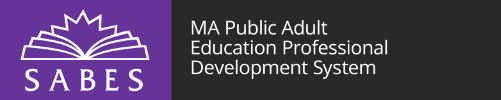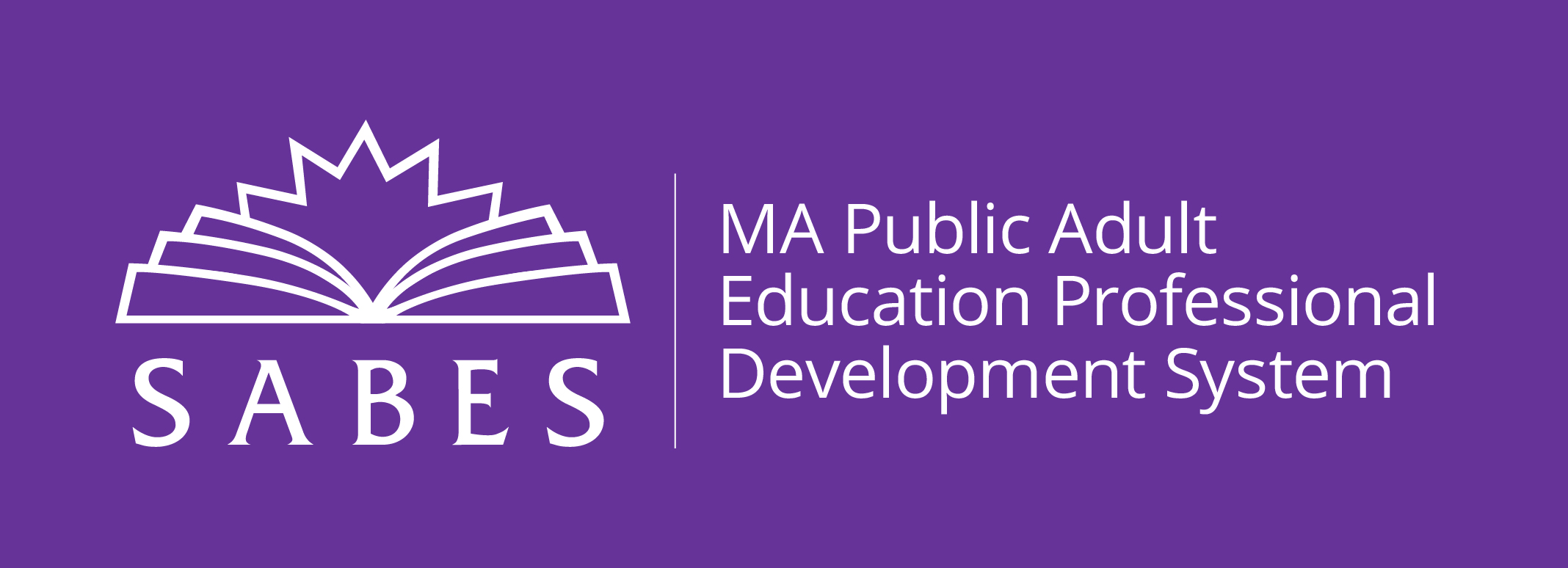Annotating texts is an active reading strategy that can help boost comprehension and retention. Learn how two free online tools, Perusall and Google Docs, can be used for collaborative annotation in your ABE classroom to help students build both digital and reading skills.
- ABE English language arts teachers of all levels
This professional development activity/course is designed for:
This one-hour lunch and learn will introduce digital tools like Perusall and Google Docs that allow adult learners to collaboratively annotate documents. These tools not only allow learners to annotate but also to learn critical digital skills that will benefit them in the classroom and workplace. Teaching collaborative annotation skills will also help build strategies to enhance students’ reading comprehension.
During this session, you will engage in setting up documents to be annotated in Perusall and Google Docs and experience how students will use them to collaboratively annotate. No previous experience with Perusall or Google Docs is needed or expected.
You will receive 1 PD hour in LACES upon completion of this session.
Please note: You cannot access this session from the SABES website. You will receive an email from Zoe Reinecke of the ELA PD Center 1–2 days before the session with instructions on how to access the Zoom session.
For more information, please contact Zoe Reinecke at zoe_reinecke@worlded.org.
- Create documents on Perusall and Google Docs for annotation
- Use collaborative annotation tools to support development of digital and reading skills in adult learners
Upon completion of this professional development activity/course, you will be able to:
United States