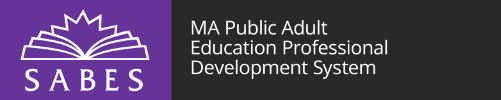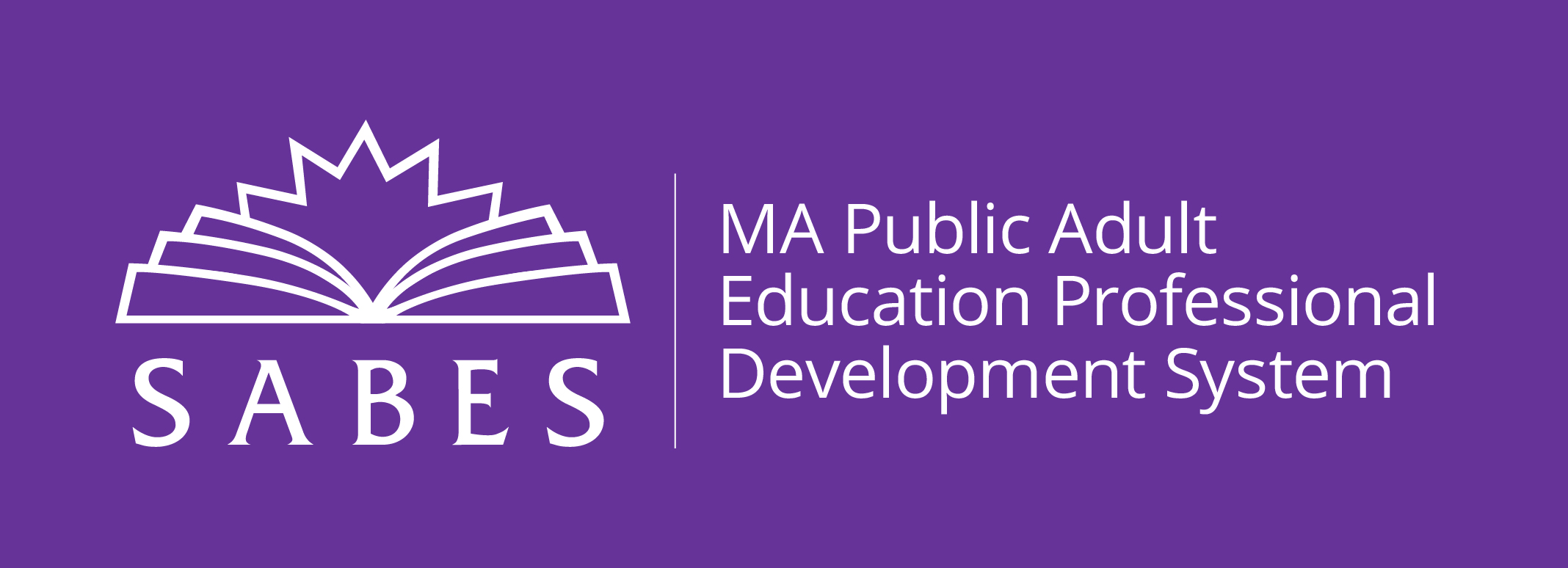This hybrid training introduces participants to key Excel features that can be used to analyze WIOA-related data found in SMARTT and Cognos.
- Intermediate and advanced users of SMARTT who have completed both the SMARTT New User course and the Intro to Cognos course
This professional development activity/course is designed for:
Have you ever wished that all the information in SMARTT and Cognos was in a more usable report or in a format where you could extract just the data you wanted, in the way you needed it? Excel is a great tool for accomplishing these tasks, but many users lack the knowledge and skills to do them easily and effectively. This training will show you some Excel features that will greatly facilitate this process.
This hybrid training consists of two parts:
-
Part 1 (March 26-30, 2018): is an online asynchronous course done at your own pace. It covers basic skills needed to use Microsoft Excel for manipulating data exported from SMARTT. Inserting columns, sorting, using formulas, and creating tables will all be covered.
-
Part 2 (March 30, 2018 10 a.m.–2 p.m.) in Worcester: is a live webinar or a face-to-face training that will focus on specific types of SMARTT and Cognos data, including NRS cohorts, assessment data, and education functioning levels (EFLs).
- Locate and export WIOA-relevant data from SMARTT and Cognos into Excel
- Use formulas, functions, and tables to extrapolate the data you need
- Use Excel tools such as fills, sorting, filtering, conditional formatting, text-to-columns, and more
- Chart and print your worksheets
QCC-Ahlfors Computer Lab
670 West Boylston St.
Worcester, MA
United States