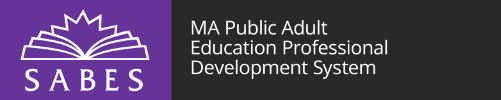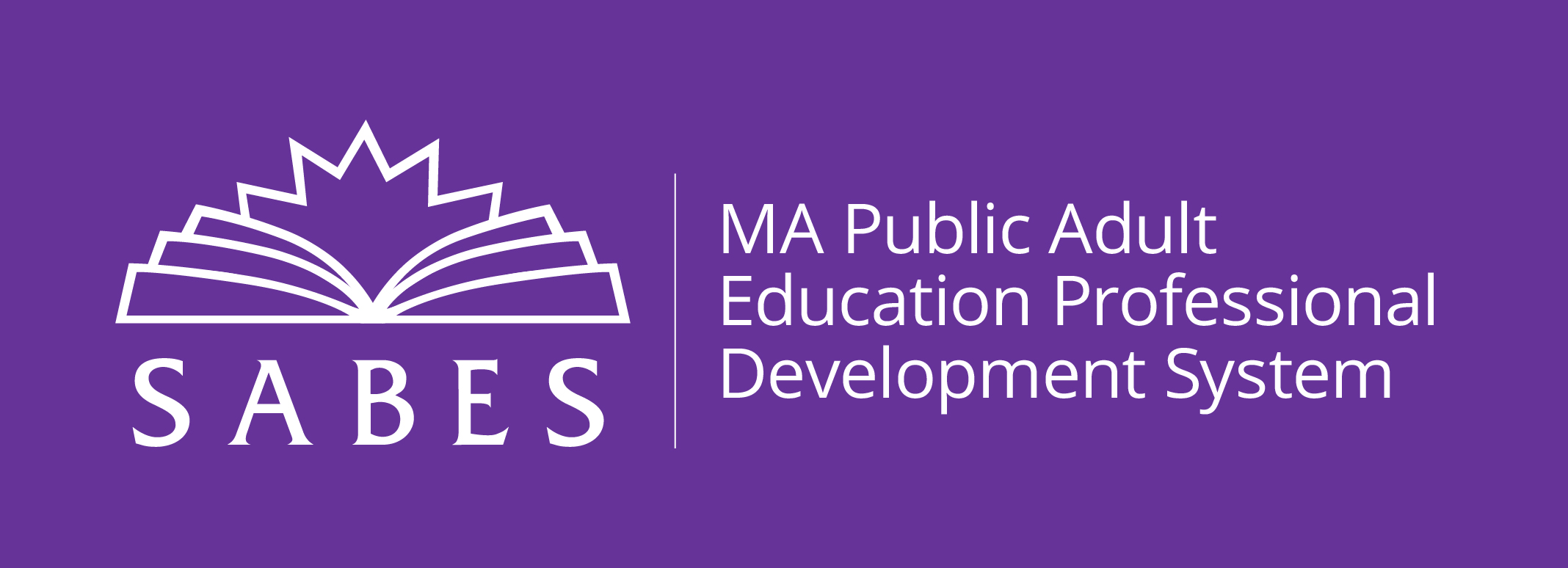- Keep it simple—for students and for you. Choose one tool or platform to be the main home for the materials you and students will use. This could be as formal as Schoology or Google Classroom, or as simple as a hyperdoc. For these ideas and more, including examples, visit our Distance Education and Blended Learning Discussion Padlet, and look in the Organizing Course Materials column.
- Choose wisely! It can be difficult to know how to choose a digital tool that will be best for your students and for you. Ease of use, content, and data privacy are just a few factors to think about. A rubric can help you weigh the various factors that are most important for your learners and you. The EdTech Center @ World Education has several to consider, including one for students to use.
- Use Digital Tools to Design Assessments: Teachers and advisors normally assess students in a number of ways: diagnostic (to find out what students already know and can do), formative (to know what they have mastered so far), and summative (to see what their mastery is after completing a chunk of learning). Finding ways to carry out these assessments from a distance can be a real challenge, but there are tools that make it easier and even fun. Padlet boards are marvelous because they have multimedia options for communicating. For example, ESOL students record video of themselves answering an interview question or saying the alphabet. EdPuzzle is another tool that provides an engaging way for students to be quizzed on content from a video. For information and ideas using these and more, sign up for the on-demand webinar Digital Tools to Design Assessments.
- Get Help for Using Zoom: Many programs use Zoom to communicate with their students. There is a learning curve for this program, and having materials in different languages can make it easier for English language beginners. Please visit our new Zoom Resources page! In addition to a new Zoom tutorial for teachers, thanks to Community Action, Inc. and New Bedford Public Schools, there are Zoom User Guides for students available in six languages.
- Share Your Ideas! We all benefit from collective sharing and collaboration. We have been so impressed by the many tips and tools that you are using, and hope you will share them on our online Distance Education & Blended Learning Discussion Padlet, which is open to all.
PD Team
SABES Program Support PD Team - Digital Literacy